How about creating that first impression of great experience in front of your users which they would really enjoy when onboarding them on your new website or mobile application? The user onboarding process has a vital role in setting the tone for the user’s overall experience and determining whether they will become loyal and satisfied customers. Let’s take a tour over the key elements of effective user onboarding UX, best practices for designing it, examples of successful brands and things to avoid.
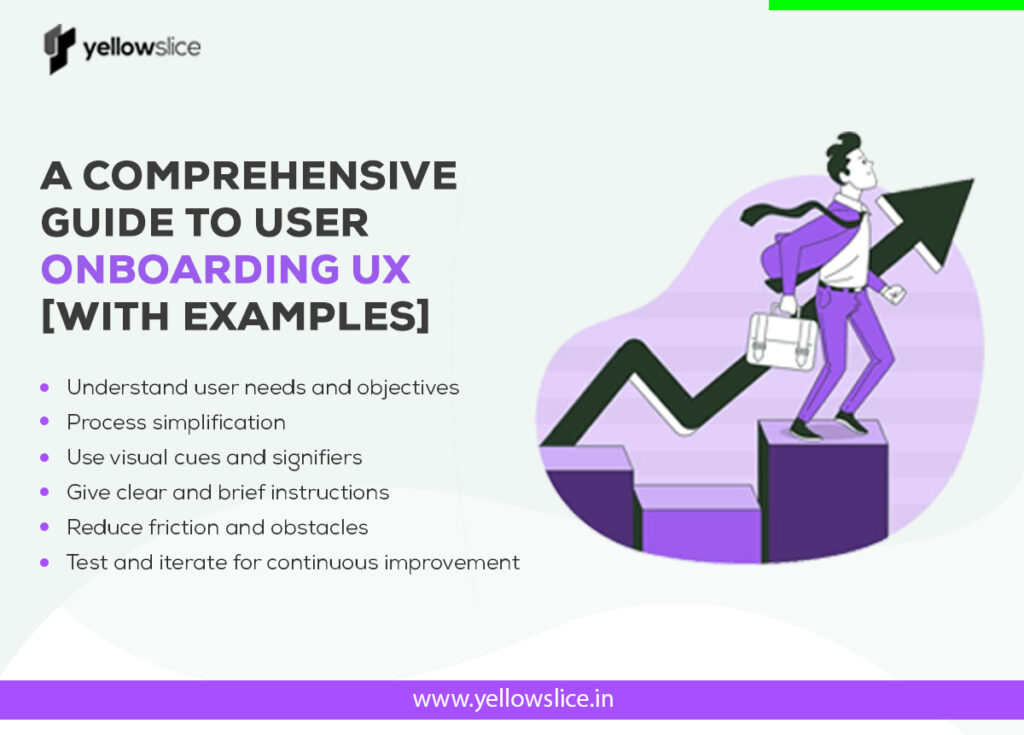
What is User Onboarding UX?
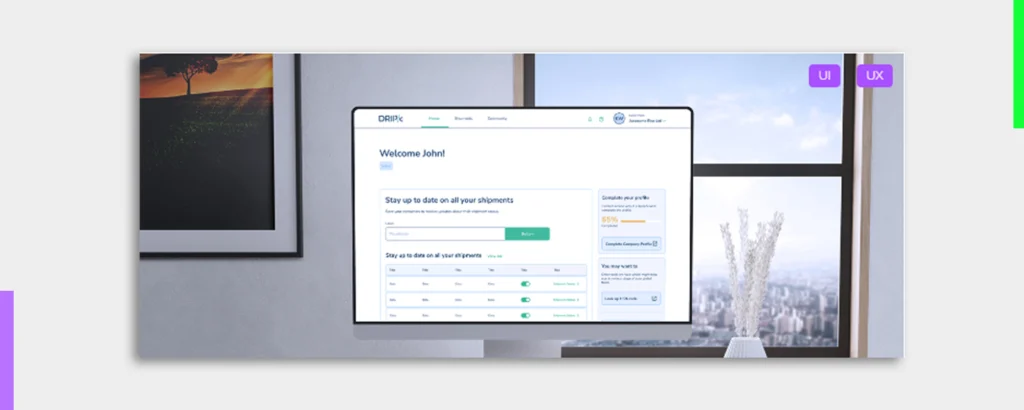
Setting a smooth journey for user experience and giving a walk through to your new users in the beginning of using your website or mobile app is known as User Onboarding UX. In this you need to introduce your new users to the main features and overall functionality of the product where they can understand the value proposition and making sure that the product is easy to navigate. It is rightly said that an amazingly well designed onboarding experience can get you conversions, engagement, ROI and even customer satisfaction. Thus, partnering now with UI UX design agency in India can help you achieve this goal by creating user-friendly and visually appealing interfaces that enhance the overall user experience.
Key Elements of Effective User Onboarding UX
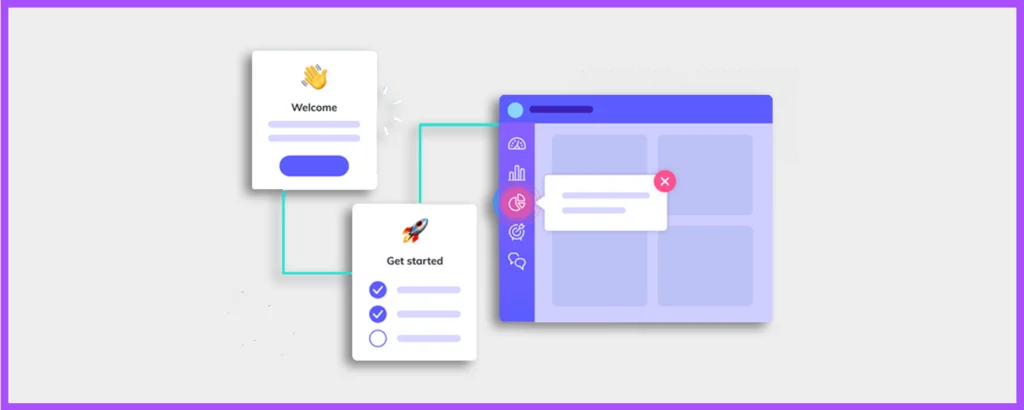
Clear value proposition: Highlight, showcase and communicate the unique value of your product and don’t miss to get the benefits in the limelight right from the start! Transparent communication as to how the product can solve your problem or how it can fulfill the users needs is really important when planning and designing the user onboarding experience. To differentiate your product you need to be precise, clear and use concise language to get the benefits & features in focus. One needs to mainly focus on the problems faced by the users and how your product solves it effectively like a super hero!
Intuitive User Interface: It is always a topic of discussion when there’s a “wow” factor involved in the UX design of a product. When we say “wow” factor it means that if there’s a user onboarding, he/she should be able to navigate the product effortlessly even if they have never experienced it previously. Do you know what makes it simple to use? It is the design pattern and interactions which can make the user life easier by understanding how to operate and access unique features. Make great use of effective call to action buttons, icons and other designing aspects to give the onboarding user a great UX to remember.
Progressive Disclosure: Be careful not to overwhelm users with information right away. As users move through the onboarding process, gradually reveal features and functionalities. Giving users too much information up front can make them feel overwhelmed and make it harder for them to understand your product. Instead use a progressive disclosure strategy when onboarding new employees. Start with the fundamental concepts and features and as users gain comfort, introduce more sophisticated features gradually. With this method users can start with the fundamentals and gradually increase their knowledge! Making the onboarding process more enjoyable.
Personalization: Adapt the onboarding process to the requirements and preferences of specific users. During the registration process you need to collect accurate and trustworthy data and use it to tailor the user experience. The user onboarding experience can be improved by personalization. You can personalise the onboarding process for each user by gathering pertinent data during the registration process like user preferences or goals. Depending on their unique requirements you can offer specialised recommendations, content or tutorials. Customers feel more connected to your product or service thanks to this personalised touch which also increases their sense of value.
Feedback and Guidance: At each stage of the onboarding procedure you should provide users with precise instructions and direction. To assist them in effectively learning about and utilising the product you can provide feedback and suggestions. It is essential to give users clear instructions and direction throughout the onboarding process. Explicitly describe how to carry out particular actions, navigate through various sections and utilise the features of your product. Provide prompt feedback and recommendations to assist users in understanding their progress and making changes. This feedback loop encourages users to feel like they’re making progress and gives them the tools they need to master your product.
Gamification Elements:To make the onboarding process more enjoyable and engaging you can add elements reminiscent of video games. Use progress indicators, badges or incentives to encourage users to finish the onboarding procedure. Gamification has the potential to be an effective tool for raising user engagement during onboarding. You can motivate users to finish the onboarding process by incorporating game-type elements like progress bars, achievements or rewards. This strategy encourages users to explore and master your product by appealing to their innate desire for success. You may see the reward yourself!
Social Proof: To increase credibility and trust you must highlight testimonies, case studies and user success stories. Show potential customers how your good or service has helped others.
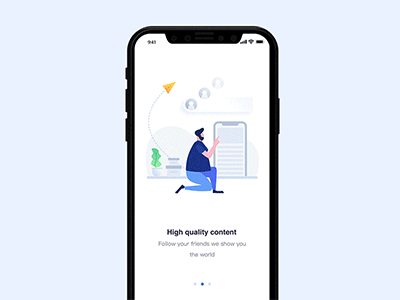
And yes! social proof is essential for building credibility and trust. To prove the worth and efficacy of your product or service showcase endorsements, case studies or success tales from pleased clients or customers. Showcase the successes and positive effects that your offering has brought to others. You can allay any doubts or worries that potential users may have and persuade them to continue the onboarding process by utilising social proof.
Best Practices for Designing User Onboarding UX
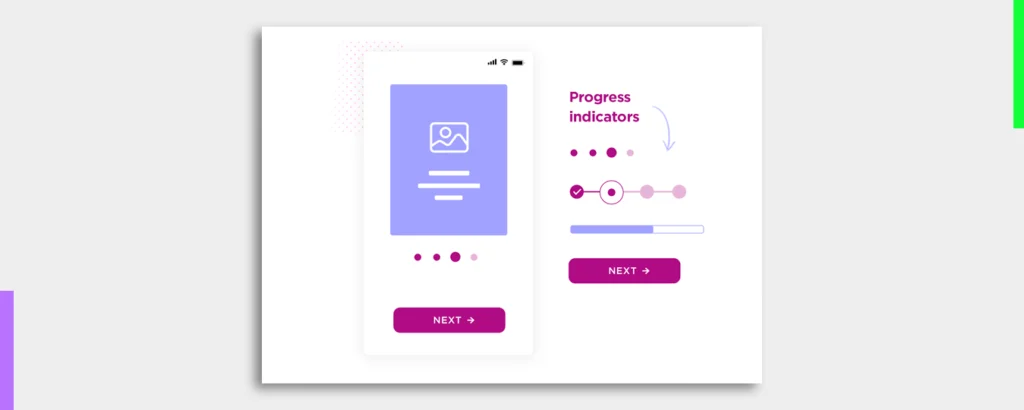
A successful user onboarding UX should take into account the following best practises:
Understand User Needs and Objectives: Carry out user research to learn about the driving forces, demands and pain points of your target market. Utilise this knowledge to create an onboarding experience that meets their needs. This knowledge will enable you to customise the onboarding process and put the needs of your users first.
Process Simplification: Keep the onboarding procedure short and to the point because humans don’t like lengthy formalities in general. Reduce the number of steps and information users must provide during registration. Streamline the onboarding process to make sure users can quickly understand the fundamental ideas and begin utilising your product/service without encountering any unnecessary obstacles.
Use Visual Cues and Signifiers: Use visual cues to direct users through the onboarding process like arrows, tooltips or animations. Use signifiers to make clear the functions and purposes of various components. Visual cues can give users context for their actions and instructions on how to interact with your product/service.
Give Instructions that are Clear and Brief: Technical languages cause a barrier! Don’t use technical language when giving instructions. To avoid overwhelming users break complex tasks down into smaller and more manageable simple steps. Users can complete tasks with confidence and the likelihood of confusion or error is decreased when instructions are clear and concise.
Reduce Friction and Obstacles: Identify and remove any barriers that might prevent users from completing the onboarding process to reduce friction and obstacles. Consolidate the registration process and remove pointless fields. Reduce the number of inputs needed and give users the option of completing the onboarding at their own pace.
Test and Iterate: Based on user feedback and data, continuously test and improve your onboarding process. You can find the most effective design and messaging alternatives by using A/B testing. Gather qualitative and quantitative feedback to learn about the preferences and problems of the user. Improve your onboarding procedure over time by iterating on it.
Examples of Successful User Onboarding UX
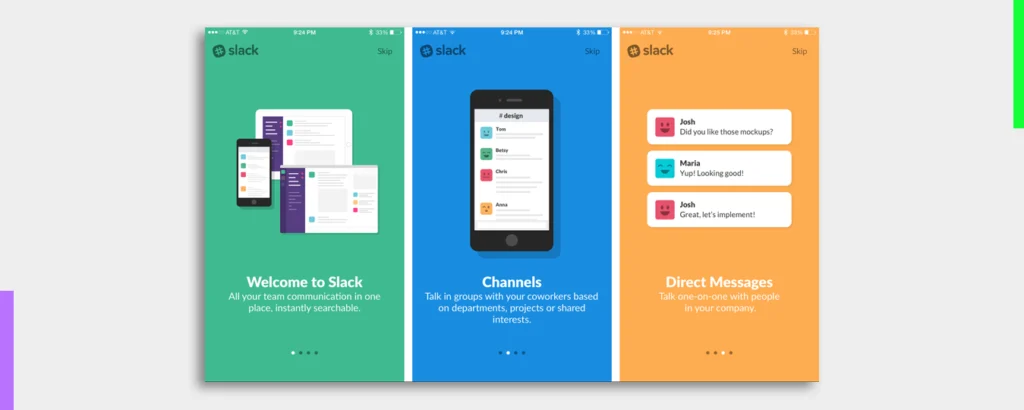
Let’s look at a few examples of businesses that have successfully implemented user onboarding UX:
Airbnb: Airbnb offers a stepped onboarding procedure that leads new users through the creation of profiles, lodging search and reservation processes. How they use social proof and personalised recommendations to make the onboarding process better. The onboarding process gradually introduces users to Airbnb’s main features & advantages making it simple for them to navigate the website and smoothly begin their journey.
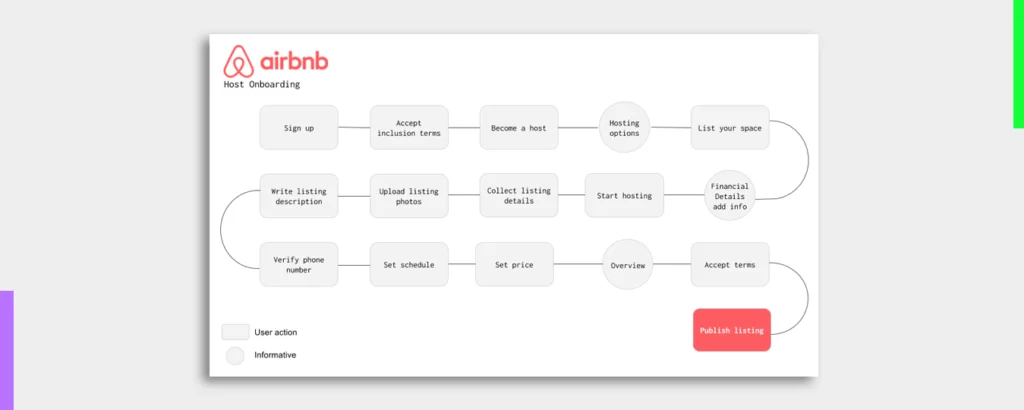
Slack: Slack: New users are quickly and interactively introduced to the main features & functionalities of the platform during the onboarding process. To instruct users they combine tooltips, animations and quick video tutorials. The goal of Slack’s onboarding process is to teach users how to collaborate, communicate and plan their work efficiently. Slack guarantees that users can quickly understand the fundamentals and begin utilising the platform effectively by offering clear instructions and amazing visual guidance.
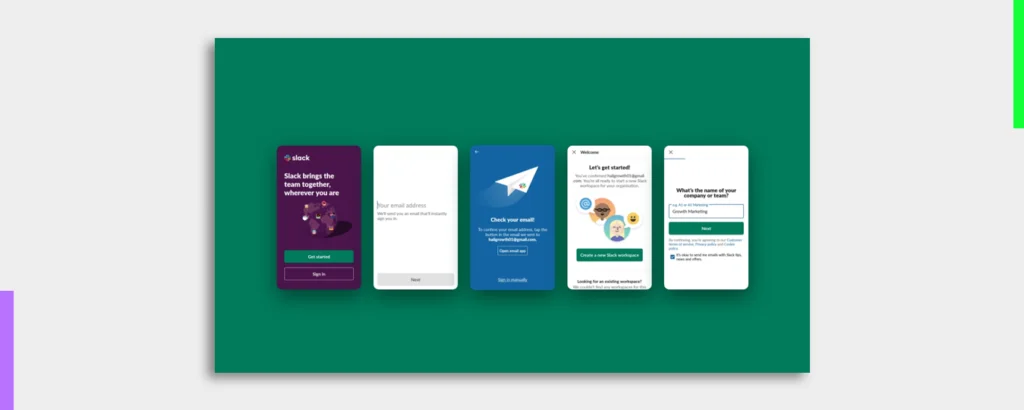
Dropbox: Users can quickly learn how to upload, share & organise files using Dropbox’s simple and intuitive onboarding experience. To encourage user adoption they offer clear calls to action and contextual guidance. The desktop/mobile app installation process, file syncing and account creation are all walked through by Dropbox’s onboarding flow for users. By segmenting the onboarding procedure into manageable steps Dropbox makes sure that users can begin utilising the platform without any difficulty.
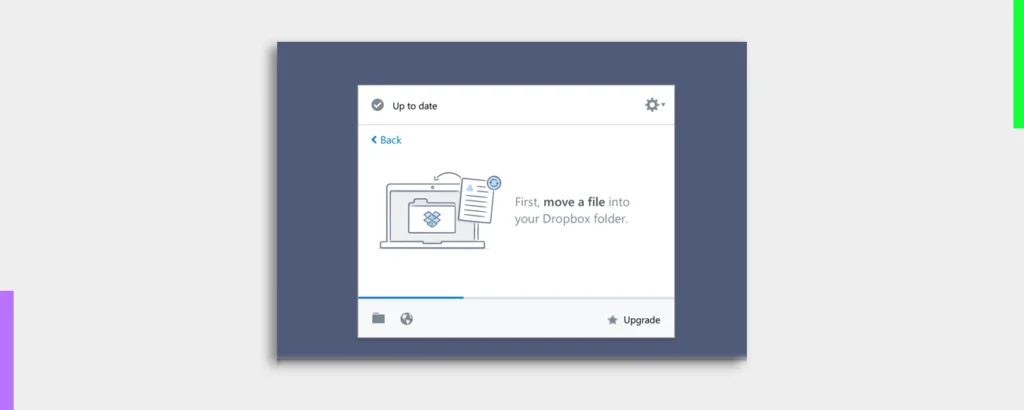
LinkedIn: The goal of LinkedIn’s onboarding process is to assist users in creating their professional networks and finishing their profiles effortlessly. They focus on the advantages of having a complete profile and provide recommendations for getting in touch with pertinent contacts. The onboarding process for LinkedIn users places a strong emphasis on customising their professional profiles and networking with peers, business leaders and potential employers. Users are encouraged to complete their profiles and actively interact with the platform by the stepped instructions and prompts.
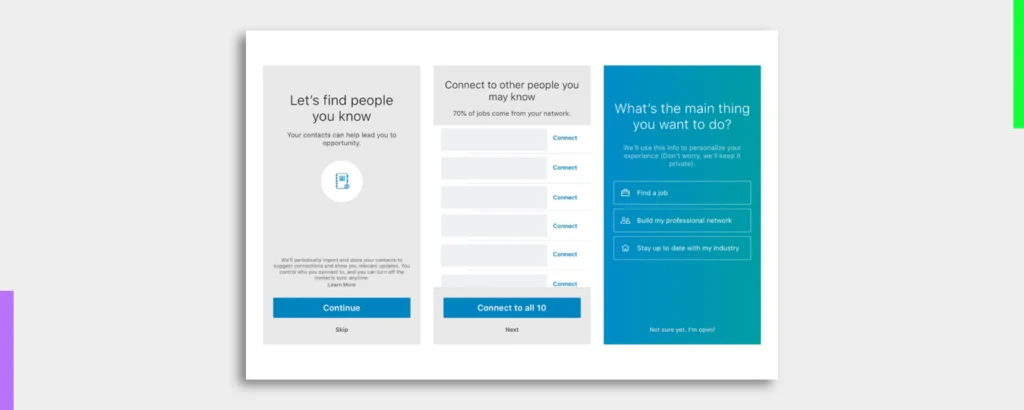
Common Mistakes to Avoid in User Onboarding UX

Avoiding these common errors is crucial when designing user onboarding UX:
Information Overload: Overloading users with information during onboarding can cause confusion and annoyance. Keep the onboarding material brief and pertinent. Concentrate on the most crucial components and then gradually roll out more complex features as users get used to the fundamentals.
Ignoring User Feedback: Improving the onboarding experience requires consideration of user feedback. Utilise usability testing or surveys to regularly collect feedback then make the necessary corrections. Recognise the difficulties and pain points that users run into during onboarding then take steps to resolve them to make the process easier and more user-friendly.
Lack of Personalization: Generic onboarding procedures might not be able to cater to the unique needs of each user. To make an experience more interesting you can incorporate personalization based on user preferences or prior interactions. The user’s perception of your product/service can be greatly improved by personalised recommendations, tailored content and customised tutorials.
Long and Complicated Registration Forms: Completing the onboarding process may be discouraged by long and complicated registration forms. Allow users to later add additional details after collecting only the most important data initially. By utilising social sign-in options or offering clear justifications for why certain information is required you can streamline the registration process.
Tip: Regularly measure the success of your onboarding efforts, gather user feedback and iterate on your design to continuously improve the user experience.
FAQs about User Onboarding UX
1. How long should the onboarding process take for new users?
While still providing all of the necessary information and instructions the user onboarding process should be as brief and clear as possible. Strike a balance between outlining important features and confusing users with too many details.
2. Is gamification required for a positive user onboarding experience?
It is not always required. Though Gamification has the potential to be an effective tool for raising user engagement during onboarding. To ascertain whether gamification elements are in line with your objectives and user preferences you can evaluate your target audience & product.
3. How frequently should I update the onboarding process for new users?
Review user comments, metrics and market trends frequently to find areas where your onboarding process can be improved. Updates ought to be driven by user needs.
![A Comprehensive Guide to User Onboarding UX [with examples] A Comprehensive Guide to User Onboarding UX](https://www.yellowslice.in/bed/wp-content/uploads/2023/06/A-Comprehensive-Guide-to-User-Onboarding-UX-1.webp)



