A report by BetterCloud suggests that 70% of apps that companies use are SaaS-based. Platforms that offer better user experience to their clients will thrive in the long run.
With the boost in SaaS-based programming software, the way people interact with computer software has changed. Saas products or Software as a Service products are cloud-based applications that users can access by paying subscription fees. Unlike traditional offline software, you don’t need to download heavy executable files to access the features of Saas-based products.
As opposed to traditional offline software, SaaS products bring a range of helpful characteristics for the enterprises and individuals that use them. For example, multi-user support, cross-device usability, and single sign-on promote higher security and easier access to its features.
While many individual users and enterprises are adopting SaaS applications to manage different aspects of their work, statistics published by Toptal suggest that 90% of people stop using an app if its performance quality is bad. In such a scenario, developing a feature-packed SaaS app is not enough, you need to pay attention to its design as well. Investing in UI/UX design for SaaS products gives your clients a better user experience.
SaaS-based applications offering an intuitive and carefully strategized user experience tend to retain more users than those with generic cookie-cutter user interfaces.
But how can you ensure that your SaaS product design is at par with your client’s expectations?

In this blog, we will be discussing the 5 best things you must know for high-quality SaaS UI/UX design. So, stick around to know more.
Top 5 Things to Know About SaaS Product UI/UX Designing

For most online Software as a Service (SaaS) applications, the main focus is on the features of the app, hence for many providers, design comes secondary. It is a mistake that you cannot afford to make if you want your SaaS application to be a success among its users.
With that said, let’s dive into our main topic of discussion here. At number one, we have…
1. What is SaaS Product Design?

The design structure of the software as a service product determines how the software looks and feels to the user. This includes the user experience design as well as the user interface design of the SaaS app. The SaaS product design is a combination of both the UI and UX design of the software.
Much like a website, an app, or any offline computer software, SaaS programs need to be designed well in order to ensure higher user engagement and satisfaction. That said, SaaS product designing needs careful consideration for its feature organization, navigation, and user interface design. Bad user experience design is one of the top reasons for users to stop using any SaaS platform.
As Marc Benioff, CEO of Salesforce.com, says, “… in order to succeed with a product you must truly get to know your customers and build something for them.” The main idea for designing a SaaS product is to understand all the users and design a structured user journey map that will allow users to complete their tasks easily and efficiently.
2. Why is SaaS Product Design Important?
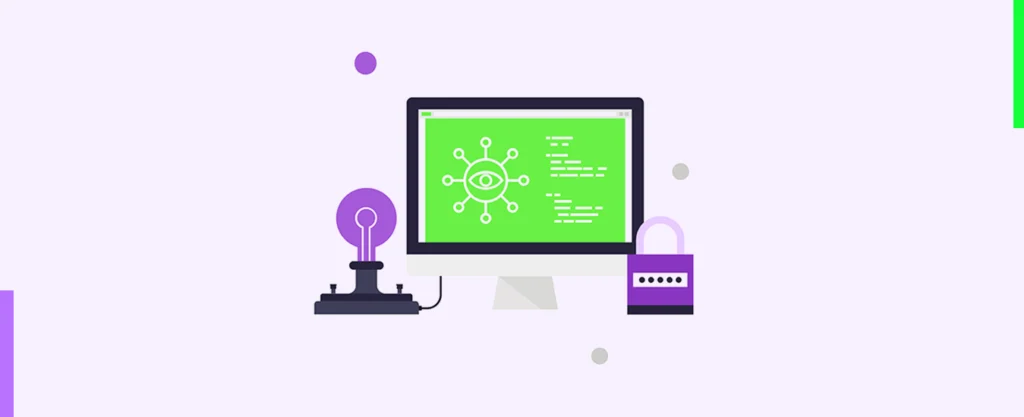
To understand the importance of product designing for SaaS applications, let’s first understand the challenges users will face while using software with a sub-par UI/UX design.
Complex Usability
When you use the same old cookie-cutter UI/UX designs for your SaaS product, it often falls short on the usability aspect. This leads to users feeling confused about how the software works making it harder for them to find the right features to complete their tasks.
Complex user experience frustrates the users because, instead of making things simple, the app complicates the task leading to a dissatisfied user.
With enhanced SaaS product design, you can streamline the navigation of the software making it easier to use for the clients.
Lower Productivity
SaaS products like enterprise planning resource software, are made for enterprises with multiple users handling multiple jobs. When the user experience of your product is not designed while considering their workflow, it leads to higher confusion relating to the usage of the software.
And as we discussed before this, complexity brings chaos to the work leading to higher time consumption to complete a single task. This disrupts the entire workflow and the time allocated to complete respective tasks leading to the lower overall productivity of the organization using the SaaS app.
Improving your SaaS product design can lead to higher productivity within lesser time as it simplifies app usability for its users.
Inability to use the app’s full Potential
Because of the poor app experience, users may get frustrated even before they can actually use the features that they subscribed to the app for.
So, regardless of the amazing features you have to offer your clients if their execution is not done well, these features cannot be used by their users to the app’s full potential. Better SaaS product design helps improve the customer experience which leads to higher user retention so users can stick around longer and enjoy using your software.
3. Where does Better SaaS Design help?
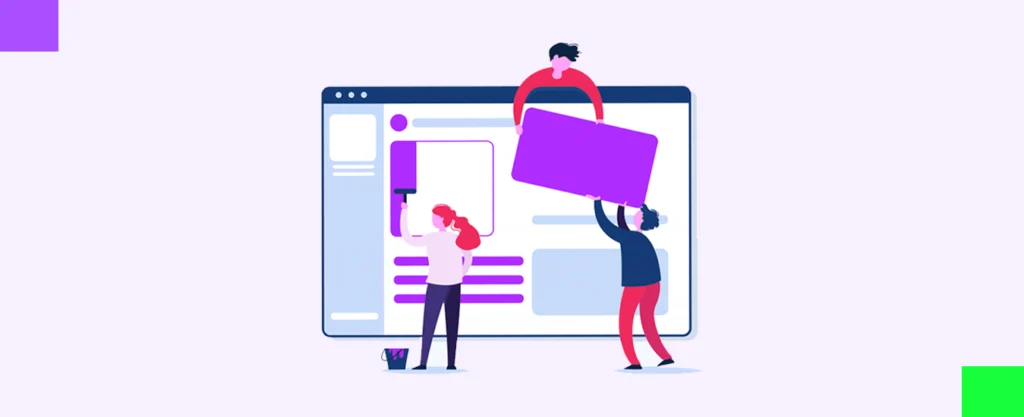
To remove all the hurdles that your clients may face while using your SaaS-based application, enhancing the UI and UX of your product is crucial. Amping up the design of your SaaS product comes with many advantages for the users as well as the software provider.
We have pointed out some of the most critical benefits of improving the UI and UX of your B2B SaaS products.
SaaS Design Benefits for Software Provider
- Higher User Engagement
With better UI/UX design of your SaaS product, users understand the software faster leading them to use your product for a longer period. This leads to higher user engagement and activity on the app.
- Increased User Satisfaction
This benefit is also connected to the users’ understanding of your software better. When users feel at ease using your product, when they can complete their desired tasks smoothly using your product, user satisfaction increases. This leads to more happy users who may end up becoming your product advocates over time.
- Higher User Retention Rate
User retention rate is a metric used to calculate how many users continue using your software over time or how many subscription renewals you receive for your product. The good news is, for most enterprise-based apps or software, people usually continue with the one they have if it offers them a good enough user experience with the necessary features.
When more of your users and clients are satisfied with your product, they will continue to use it for a long time. This improves your product’s user retention rate.
- Increased Conversion Rate
When your other metrics like user satisfaction and retention rate increases, you get the advantage of social proof for your SaaS product’s success. That, when added to your customers’ brand advocacy will help you increase your conversion rates as well.
SaaS Design Benefits for Users
- Enhanced Ease-of-Use
Better UI/UX designing of the SaaS product improves the user experience of the product making it easy to use for every user. With better user journey maps, workflow, and navigation designs, users can easily find the features they want to use to complete a specific task.
- Shorter Learning Curve
Enhanced user experience and user interface offer an easier understanding of the software which leads to faster onboarding for every user. With that users can get right into getting their work done faster using the software. As opposed to a complex SaaS product, improving the user experience of your product leads to optimal usage of the software by your clients.
- Improved Productivity
When the user can understand the software better, they can use it more efficiently leading to higher productivity with lesser chaos. In an enterprise, if every user is familiar with the product, they all can use it without a problem which in turn increases the efficiency of the company using the SaaS-based product.
- Faster Integration in Workflow
If your primary reason to use a SaaS application is to simplify complex processes at work, then software that offers you a better user experience can be easily integrated into your day-to-day working schedule. This will allow users to get more things done in a day as compared to working without software.
Hence, improved UI/UX design of a SaaS product is beneficial for both the users and the service providers.
4. What are some UI/UX Design Best Practices for SaaS Products?

Till now, we discussed how SaaS products need better UI/UX design to improve the state of management software for businesses and individuals. This section will tell you some of the best practices that can be employed to ensure better design for your SaaS-based product.
Improving Sign-up
Sign-ups are the pages that determine the conversion rate of your software. An overly complex sign-up page will discourage users from signing up for your product. Most users do not have the patience to fill in too many fields in a sign-up form, they want to know what your software has to offer them. So, when they see a long registration form just to try your software, they will be more likely to bounce off your web page and slide into your competitor’s sign-up page instead.
To avoid that, keep your registration form as short as possible with only the absolutely necessary fields. If you feel all the fields are of importance and removing one can be hard, you can choose to use the tiered data collection process to ensure that the most crucial information (for example an email ID or a mobile number) is filled up first and other details can be filled up on the next page.
This way, the form fields do not seem overwhelming and you get to gather more prospects as possible.
Easier Onboarding
Another milestone where the dropout rates are higher is during user onboarding. When a user first enters your software system, they want to know its features as fast as possible so that they can get started using the features for which they had signed up.
Use elements like explainer videos, and overlaying pointers to help users know what’s what faster. This also reduces the customer churn rate enabling them to use your software with more ease.
Designing Comprehensive Dashboard
The dashboard of any SaaS-based product is where your users would land after they sign in to your software. This is also where they can view all their work status on one screen. That said, if the UX is not designed carefully, this can be a screen of chaos for most users with the amount of information it shows.
Most users are overwhelmed seeing data in its raw form (textual or tabular form), hence, visualizing such data is important. Showcasing data in the form of charts and graphs can help users understand their current work state easily and more comprehensively.
Enhancing Navigation
Navigation is how you organize the features and information within the software. This needs to be carefully strategized based on the user’s needs. Overexposure to information can distract or confuse the users. Create your menus in a way that users can easily navigate through your software and find what they are looking for while also keeping the interface clutter-free.
Based on the type of information you are offering your users, you can choose the type of menu you want to employ in your software. For example, if your software is used by multiple users from the same company and with different needs, giving them role-based access to the features is more reasonable. Role-based access reduces the number of features on the menu bar for different users hence avoiding overwhelming their audience with too much information.
Cleaner User Interface
If your SaaS product is something that caters to an enterprise or a business, having a minimal user interface can be harder. In such cases, prioritize the information you show on each screen. Decide which data can be hidden behind a button to make your interface more coherent.
Furthermore, using the right UI elements is also important. Choose the fonts, colors, and icons that align with your brand voice to help users recognize your product easily. Bringing this consistency to your product makes it aesthetically appealing to your audience as well.
5. Who can help you Design the Best Saas Products?
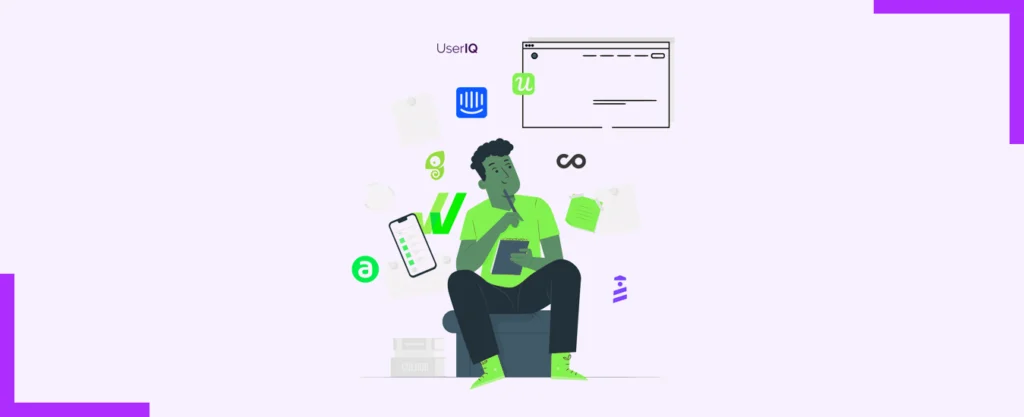
While a lot of software development firms have their in-house design team, having a UI/UX designer experienced in designing SaaS products within the team changes the game. If you do not have a team suitable for designing your SaaS application, you can easily outsource your project from agencies like Yellow Slice.
With a design agency, you get a powerful team of expert UI/UX designers with a portfolio of work within the SaaS industry and others. Having the right teamwork on your project helps you gain better insights and enhance your project efficiency to bring your product to the market faster.
FAQs about SaaS UI/UX Design
What is SaaS product design?
Software as a service or SaaS product design refers to the UI and UX design of SaaS products and applications to offer enhanced user experience to their users. SaaS-based products are centrally employed using a cloud server and can be accessed through any device, laptop, or mobile, with only a username and password.
How to design a SaaS product?
Designing the SaaS application strategically is just as important as developing it with care. Hence, if you are someone who wants help in designing your SaaS-based application, then it is best to consult a design agency that has the requisite experience in designing such products.
What is an example of a SaaS?
Social media marketing software like Buffer, Hootsuite, or SproutSocial are examples of SaaS applications. Other than that, many online Enterprise Resource Planning (ERP) software that works on the cloud are also examples of SaaS products.
Conclusion
Software as a service products are taking over the market because of the benefits it offers to its users. SaaS products are
- Easy to access on any device
- Need not be downloaded
- Store your data securely in the cloud
- Multi-user supportive enhancing work collaborations
Apart from these, SaaS products come with many other user advantages.
In this blog, we discussed the challenges that users face while using SaaS products that are not optimized for better user experience and how we can change that by improving the UI and UX design of the product. If you’re seeking professional assistance in enhancing your product’s user interface and experience, consider partnering with a reputable UI UX designing company for tailored solution.
How Can Yellow Slice Help 🚀
Yellow Slice is a UI/UX design agency with more than 14 years of industry experience. Our expert designers have worked with a range of clients from different industries including SaaS product development and providers.
When designing the user experience of your product, we go through a lengthy process of understanding your product as well as its users with our services like UX research, usability testing, sprint workshops, and more. It allows us to ensure that we design the most intuitive interface for your SaaS application.
Want to know more about our work process? Send us a message to get a quick call back to discuss your project.




