The mobile UI/UX design principles offer you a better roadmap to designing high-converting smartphone applications.
With the increased use of smartphones and their apps, the user experience becomes a deciding factor in every app’s success or failure. Mobile UI/UX design principles help you create intuitive app designs that foster higher conversion rates for your business.
Did you know?
An average smartphone owner would have 40 apps installed on their mobile devices (Simform). And every other app would have in-app purchases, be it a gaming app, a food delivery app, or a shopping app.
As a business, you want your app users to take some action that would lead to the success of your business. These conversion actions are also an important KPI used to measure business growth. Enhancing the user experience of your business app can improve user app engagement, interaction, and satisfaction leading to higher conversion rates.
Mobile apps are easier to use and navigate as compared to mobile websites. Marketing Dive reports that 85% of mobile users prefer apps over mobile sites which also results in a higher conversion rate on the platform.
Mobile apps have as much as a 21% of conversion rate as opposed to 6% of mobile websites (Atkins, M.). And user experience has so much to do with it. It offers more convenience (55% of users), speed (influenced 48% of users to choose apps over sites), and easier browsing experience and overall user experience (which contributed to 40% & 28% of users’ votes favoring mobile apps).
User Behavior & Conversion
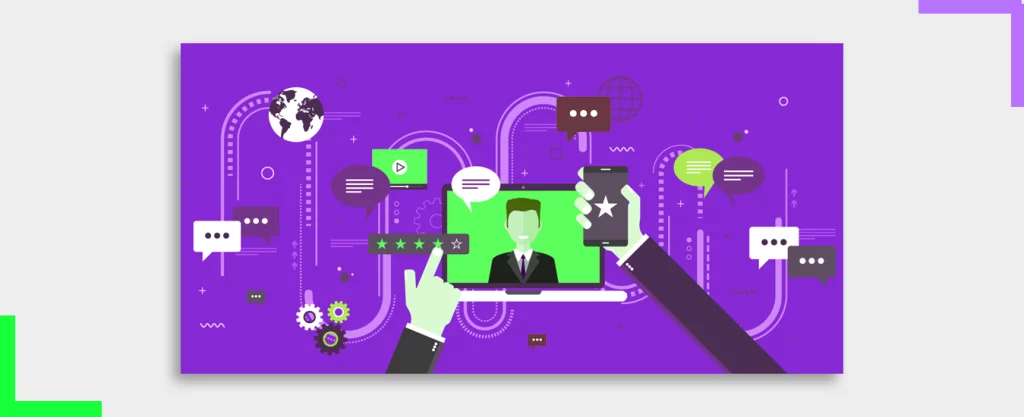
To understand how user experience enhances your brand’s conversion rates, you need to first understand how it impacts the user. How the app is designed and how easy it is to use it has a huge impact on the users’ decision-making process.
Multiple user experience & user interface factors help users decide whether they want to purchase or otherwise convert on the app or not. Take for example, if a person who wants to buy a product online finds that the process to checkout is too lengthy they may drop and switch to a different app that offers smoother checkout.
Many factors that influence user psychology to compel positive decision-making can be improved using better UI & UX design for your mobile application.
These factors are,
- App Speed & Performance
- Navigation & Information Structure
- Engaging UX Copy
- Visual hierarchy & CTA Placement
- Social Proofs & Testimonies
- Personalized & Targeted Recommendations
All these contribute to a hassle-free user experience on a mobile app leading to higher conversion rates.
With that said, how can you employ UI/UX design for mobile apps to increase your business conversion rates?
Here’s your answer…
Mobile UI/UX Design Principles That Enhance In-App Conversions

#1 User Research and Analysis
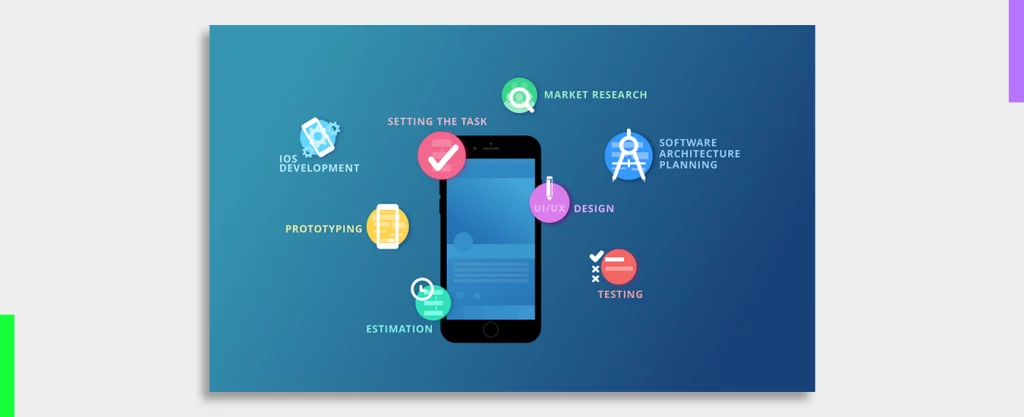
As the famous quote by Frank Chimero goes, “People ignore design that ignores people.” To design an app for people, it is important to understand the people.
User research is a crucial part of the design process. It allows you to comprehend what your audience is looking for in your mobile app. Creating a human-centered design ensures that the mobile app is made to simplify user problems.
User research helps you find out and understand the problems your targeted users are facing. Knowing the problem gives a direction to the design strategy for creating a high-converting mobile app for your business.
Depending on the type of data you want, there are different research methodologies you can implement to gain quality insights.
Broadly, user research methodologies are of two types: qualitative and quantitative research. Where qualitative research allows the researcher to understand and get the answers to subjective questions (with elaborate explanations), quantitative research helps them get quantifiable data (numbers & statistics).
These types can be further divided into different research approaches namely,
- Surveys,
- Interviews,
- Group Discussions,
- Diary Studies,
- Ethnographic Field Studies,
And more.
UX researchers would often get a part of the target audience to gain appropriate data for the app design. Analyzing the user data acquired from these research methods can bring unique insights useful for creating the most efficient mobile app design strategy.
It also helps designers to know the users, their expectations & motivations to use the app better. This information is crucial to create apt buyer personas for the applications.
#2 Simplified Onboarding
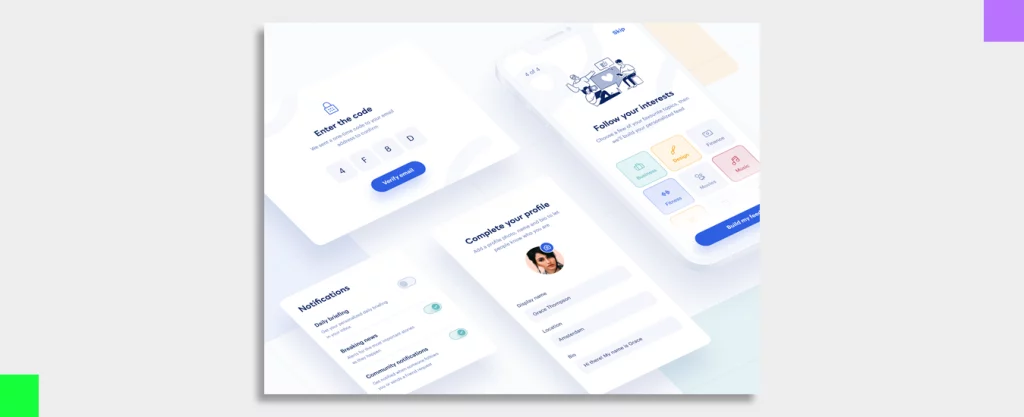
Onboarding the users on a mobile app is another area where the user experience needs to be smoother & churn-free. If the users find it hard to start using the app in the first place, getting more in-app conversions would be too far-fetched.
Registering on the app or creating a new account is one of the top few reasons for cart abandonment as well. Hence, simplifying the onboarding process to reduce friction can also alleviate user frustration and churn leading to faster conversions.
Users should easily understand the app’s workings in the first few steps they make. However, If your app is on the more complex side of the spectrum, you can use techniques like progressive onboarding to keep your users from feeling overwhelmed.
Streamlining the initial app setup and tutorial process into smaller progressive steps makes it perceivably faster and smoother for your app users.
#3 Intuitive Navigation and Information Architecture
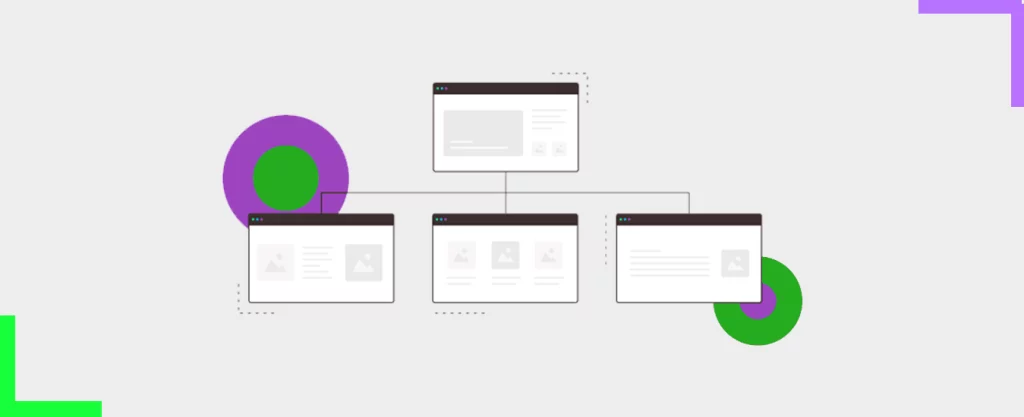
App navigation refers to the way users interact with your app to find what they were looking for. To improve the navigation, UX designers design app sitemaps and information architecture in a way that aligns seamlessly with the user journey. Well-mapped user journeys and task flows enable designers to create ingenious sitemaps for the app.
To improve the navigation, structure the app menu to keep it clear, empowering the users to find what they’re looking for easily.
Another option to improve navigation is to add an app-wide search button that allows users to search for specific products/services on your business app. That said, only offering a search is not enough if you offer a large amount of data, products, or services. In that case, adding a filter to narrow down the search results would help users find the product faster.
#4 Visual Design and Branding
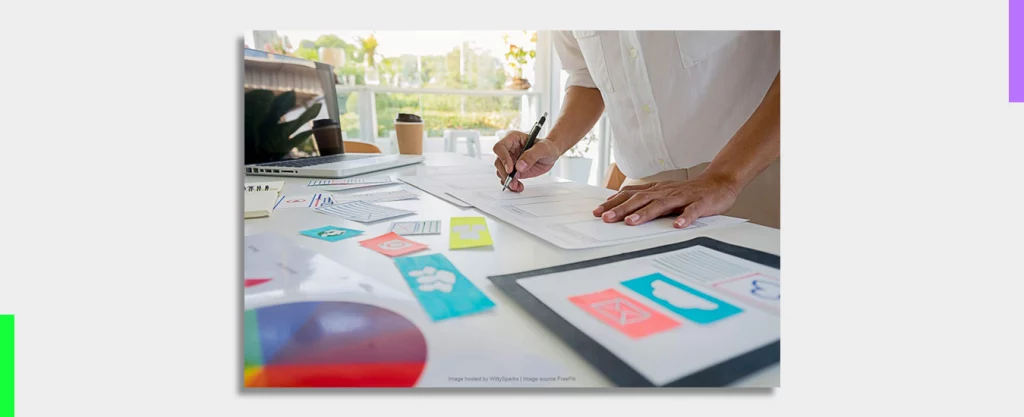
Consistent visual design is one of the key mobile UI/UX design principles you must follow to enhance user trust in your app. Furthermore, app branding that aligns with the rest of your brand assets (website, logo, etc.) helps the audience link the application to your brand which inspires familiarity leading to higher app installations and later, higher interaction & conversions.
To promote the app’s UI design, create a comprehensive & consistent visual design style & branding throughout. This includes the colors (which, in most cases, are the brand colors), typeface, icon & illustration styles, etc.
Moreover, using visual design elements & principles like emphasis, contrast, and movement, you can attract user attention to key areas such as the call-to-action (CTA) button. Creating visual cues to guide the user’s actions and highlight key elements can potentially increase in-app conversion rates.
#5 Optimizing Content Presentation
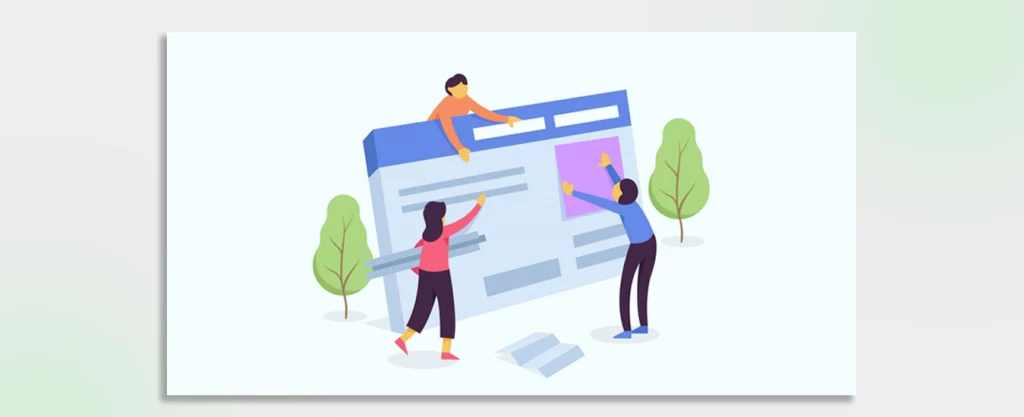
UX writing is an integral part of the UI/UX design process. Content and its structure create a part of the visual experience on the app. Since mobile screens are smaller compared to desktop screens, you must optimize your content presentation based on the orientation and screen size.
Ensuring highly personalized & relevant app content can boost user engagement enabling users to spend more time on the app. Ultimately, it leads to higher conversion rates as well.
Furthermore, the content structure also plays an important role in persuading users to make conversion decisions. So, an easy-to-read content structure paired with persuasive copywriting techniques can convince users to take speedy conversion actions hence increasing the conversion rate of your mobile application.
#6 Seamless User Flows and Interaction Design
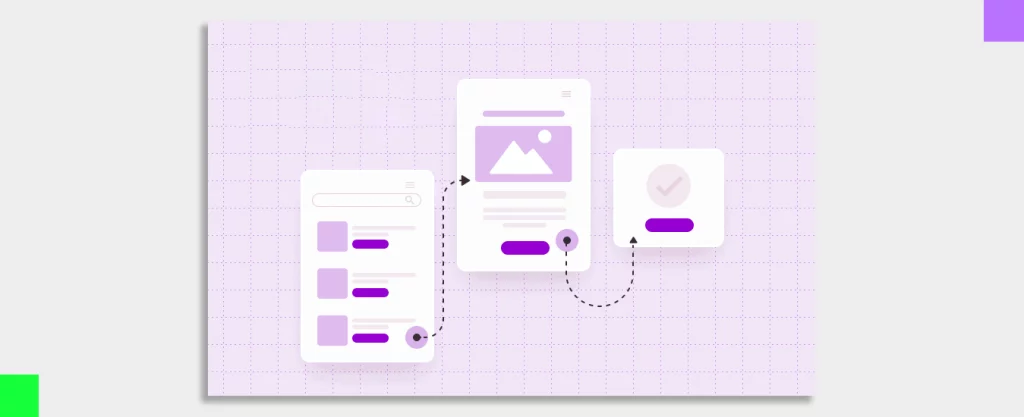
User flows are the detailed view of all the interactions a user may make within the app to complete the key tasks. Depending on the type of business app, these tasks can be a purchase or any other conversion-triggering action as well.
UX Designers can make intuitive user flows for the key app tasks based on the major problems that the app solves for its users. Whereas, adding interactive UI elements like images, videos, animations, and micro-interaction within the app will increase user engagement on the app.
To take it a step further, interactive design elements can be used to provide personalized experiences based on user preferences, behavior, or location. By tailoring the app’s content, recommendations, or offers to individual users, you can create a sense of relevance and increase the likelihood of conversion.
#7 Streamlined Checkout and Conversion Process
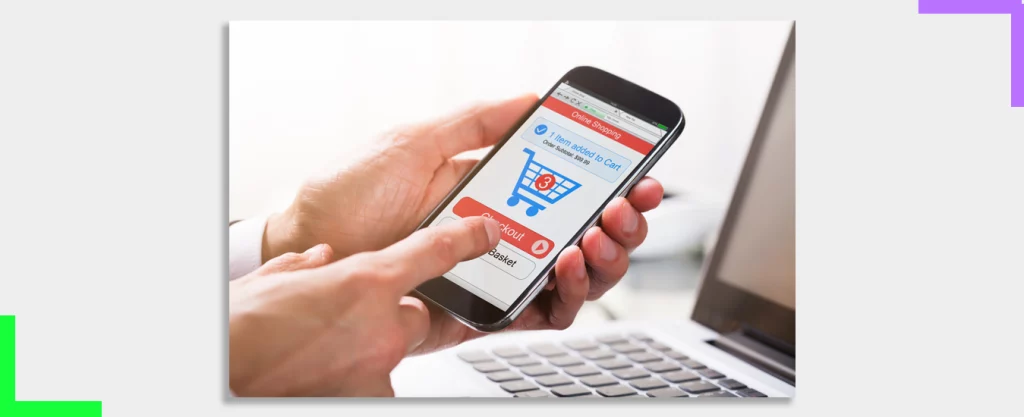
As we mentioned earlier, the checkout process is where many users feel the most frustrated. With a streamlined checkout process, UX designers can reduce the friction & churn users feel during checkout.
One way to optimize the checkout process is by reducing the steps to checkout and pay. Keeping the most important fields to be filled during the checkout enables users to checkout quickly. Furthermore, showing the checkout process visually helps users feel at ease to complete it faster.
Another point of concern for many users is the security of every in-app transaction. Pairing appropriate app security measures with clear and streamlined payment methods can help ease buyers’ frustration & anxiety. A simple screen to notify when the transaction is completed encourages users to purchase and convert more effectively.
#8 Performance and Technical Considerations

When it comes to mobile app conversions, app performance also impacts conversion rates. Speed, smooth transitions, and platform compatibility play a vital role in contributing to the mobile app’s performance.
The UI/UX designers can ensure faster app loading by optimizing the UI elements like images, videos, and other graphic elements. Small-sized elements load faster, however, make sure that the quality is not compromised. Faster loading times also equal smoother transitions between app screens, reducing lag
If you are designing a web app, it is a good idea to ensure the responsiveness of the design. That will allow users to access the app on any device while aligning the app dimensions with the screen orientation.
In addition to that, testing the application to check its performance is crucial. This will allow the designers to know if there are any issues with the app design before it hits the market.
#9 Iterative Design and Continuous Improvement

Lastly, one of the most important mobile UI/UX design principles is to make design iterations based on feedback from the UX testing data and the users. However, it is also important to prioritize the feedback that will improve the user experience and other aesthetic feedback that can be a distraction from the main problem.
Design iterations can be a continuous process that keeps on going with every new change in the market trend, feature or functionality added, or simply at the client’s whim. It is necessary to prioritize the main problem and its solution first. Otherwise, endless iterations can turn into an endless chase toward perfection leading to delayed app launch.
Once the app is launched, it is best to note the conversion rates and other KPIs to check whether the new app design strategy has brought the desired results or if it can be optimized further for more conversions.
FAQs about Mobile UI/UX Design Principles
1. What is mobile app UI/UX design?
Mobile app UI/UX design is the user interface and user experience design of a smartphone app. It refers to how the users would perceive your app through its visuals and how it makes them feel while using it.
2. How to design the UI for a mobile app?
If you are creating a mobile app for the first time, it is a good idea to consult a design agency that has experience in designing UI & UX for smartphone applications. They can help you with multiple things including user research, creating buyer personas, designing sitemap & information structure, UX copies, usability testing, and more.
3. What makes a good mobile app design?
A good mobile app design helps increase your business KPIs to promote business goals. If your current app is falling short of that, it might be a good idea to redesign your current app.
Conclusion
Mobile apps UX & UI design is crucial to boost the important KPIs of business growth including the conversion rates. By following the mobile UX design principles for app designing, you can propel your conversion rates making your app perform at its full potential.
In this blog, we discussed UI/UX design principles that help increase your business’s in-app conversion rates. These design principles were as follows:
- User Research and Analysis
- Simplified Onboarding
- Intuitive Navigation and Information Architecture
- Visual Design and Branding
- Optimizing Content Presentation
- Seamless User Flows and Interaction Design
- Streamlined Checkout and Conversion Process
- Performance and Technical Considerations
- Iterative Design and Continuous Improvement
Implementing these mobile app designing principles, you can boost the performance of your application to get more business benefits.
How Can Yellow Slice Help 🚀
Yellow Slice, a leading UI UX company, has an extensive portfolio of designs for mobile applications from different industries. This experience enables us to provide state-of-the-art design solutions for your business.
Our team of expert designers assists you right from the very beginning allowing you to understand your audience better with UX research to designing a high-converting application.Want to know how we can help you design a successful mobile application? Send us a message to discuss your project.




