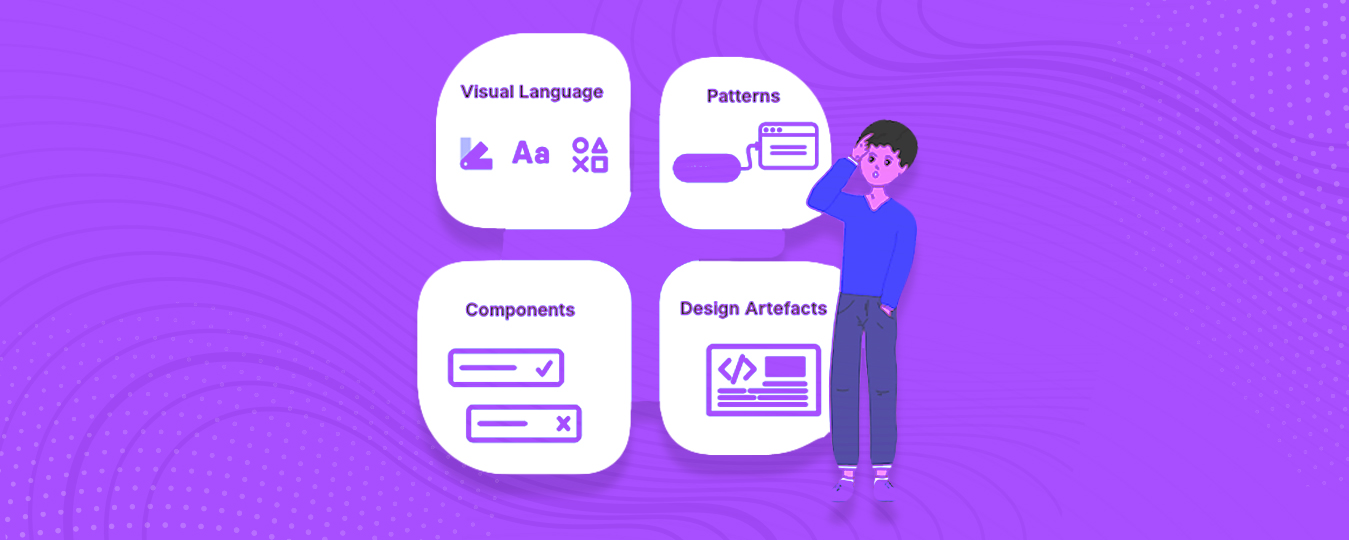A UI/UX design system for your brand can help build familiarity with your product and its experience which can be a major factor in building consumer trust.
Imagine you need a mobile app for learning a new language, which one would you choose,
- One that is multicolored with different buttons and interactive animation that changes on each level, or
- One that uses a strategic color palette that matches its logo, with consistent design elements like font, buttons, icons, and elements regardless of which screen you are on.
If you chose the second app interface design, then there you have it, a good reason to add a UI/UX design system to your product. Because it brings consistency to your product and consistency builds familiarity and eventually trust within the minds of your users.
An app or website interface design system links the product with its brand hence making your product visually appear to be your brand asset. It also plays a big part in bringing your brand value up as your brand identities assets such as logo or name may do.
So, what is design system in UI/UX? Keep reading to know more.
UI/UX Design Systems
A well-structured design system can be the backbone of an effective user experience (UX) and user interface (UI). Having a clearly defined set of guidelines, tools, and best practices enables teams to create products with a unified look and feel that is both consistent and efficient. Design systems provide a number of advantages to product development teams, from streamlining productivity to driving better results from end users.
In this blog, we’ll explore what UI/UX design systems are, why they’re important for creating great digital experiences, and how five leading companies are using them.
What is a UI/UX Design System?
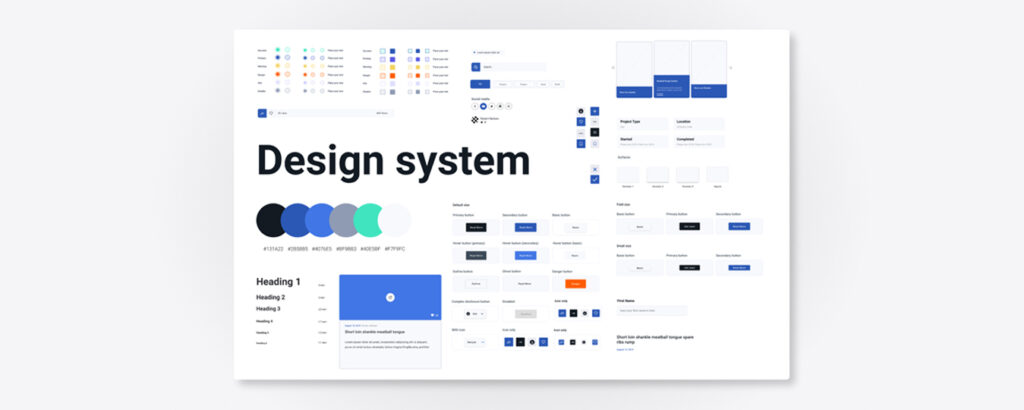
A UX/UI design system is a live document that makes it easy for different designers or teams to share tools, fonts, colors, and other assets in an organized way. The purpose of having such a system in place is to ensure that the end product has consistency throughout its presentation across all platforms and devices while remaining focused on achieving the desired goals.
A design system also helps define the structure for organizations by providing developers with clear boundaries when it comes to their implementation in software development lifecycles. It makes sure that things like colors stay the same even if they are used in different ways or places in the same project or in different projects over time.
All of this contributes towards creating a more intuitive user experience for customers who use the product being designed by your team.
Why Use a Design System?

A report on the effect of aesthetics on web credibility suggests that up to 75% of judgment on whether your product is credible or not is made based on the aesthetics of the product itself. Using a design system can impact the aesthetics of your product positively as it offers numerous benefits which include but are not limited to;
👉 Ensuring uniformity between elements that define the interface’s look and feel through shared visual language sets;
👉 Providing design guidance when implementing UI components;
👉 Increasing efficiency through quicker turnarounds on product updates;
👉 Saving on costs incurred due to reduced reliance on external services for branding needs; reusing code snippets for faster iterations during the development process;
👉 Ensuring greater compliance with established standards & regulations by providing enforceable guidelines;
👉 Allowing greater scalability & flexibility due to easy sharing of assets between team members & external stakeholders;
👉 Optimizing collaboration within teams via sharable resources as well as facilitating reuse & modularity of components during future cycles of product development etc.
Examples of Companies Using Design Systems for UI/UX
You can say design systems play a major role in creating a strong brand identity, especially if you are working within a tech industry. Below are some UI/UX design system examples from tech giants that use design systems to make their product interface and experience consistent across platforms, devices, and upgrades.

1) Microsoft– Microsoft uses their Fluent UI design system which provides core building blocks for developers and designers alike. It serves as one cohesive source for all designs across various products like Office 365 applications, Windows 10 operating system, etc., thereby helping maintain consistency throughout applications developed by Microsoft engineers in terms of visuals as well as functionality features related to interactions with users.

2) Airbnb – Airbnb has developed its own ‘Design Language System’ (DLS) which includes core principles they refer to while designing any sort of interface whether it be web or mobile-based apps plus tool sets such as color palette guides which help make sure new designs sync up with older ones while maintaining consistency in visual appeal throughout any given platform where their brand name appears in some shape or form e.g. vacation rental listings websites etc.

3) Google – Google too has followed suit on developing its own ‘Material Design System’ framework which focuses on bringing together various aspects related, directly or indirectly, to designing interfaces including storytelling techniques meant for communication between developers & designers. Plus, animation elements are added so that users get involved emotionally, thereby, increasing chances of people sticking around for longer durations than otherwise would have been likely, had minimal efforts been put into crafting an immersive environment free from distractions caused due to generic-looking UI elements etc.

4) Salesforce – Salesforce created the ‘Lightning Design System’ (LDS), which aims to deliver modern experiences by making it easier for anyone working alongside them, whether developer or designer, thus improving overall efficiency levels seen during key stages such as the research-planning-designing-testing-deployment phase found commonly amongst larger scale projects involving multiple stakeholders, each contributing something unique to the final outcome produced.

5) Apple – Apple also believes strongly in embracing a solid visual language set just like other companies mentioned before. However, they have taken an additional step further by introducing a concept dubbed ‘Human Interface Guidelines’ (HIG). HIG helps define how people interact not only visually but also tactically using touch-based gestures when engaging directly with iOS devices belonging under an umbrella category exclusively reserved for those manufactured by Apple Inc., such as iPhones, iPads, iPods, Macs, etc. Its sole purpose is to find the ideal balance that allows users to define and maintain harmony with product developers while providing them with the best experience possible.
Benefits of Using a Design System
A design system can save time and money by making the development process more efficient, making sure designs are consistent, allowing components and assets to be used more than once, helping designers work together, making teams more productive, encouraging creativity, helping to build brand identity and recognition, making customers happier, and reducing risk.
By clearly outlining the design principles that define your company’s products or services, you create an organized system that defines a visual language that will be used in any future project designed within the parameters of this system.
This consistent approach helps ensure your team stays focused on defined purposes, keeps track of progress, and defines results. Design systems help to define the scope of a project and act as a guide. This lets designers stay creative and innovative while working within the limits that have been set.
Design systems can help speed up the process of creating new designs because all assets are already available within the system. This eliminates redundancies caused by having different versions of assets scattered around various digital platforms or tools.
Furthermore, when feedback from multiple stakeholders is provided, teams can quickly identify areas where consistency needs to be improved without having to recreate existing designs from scratch.
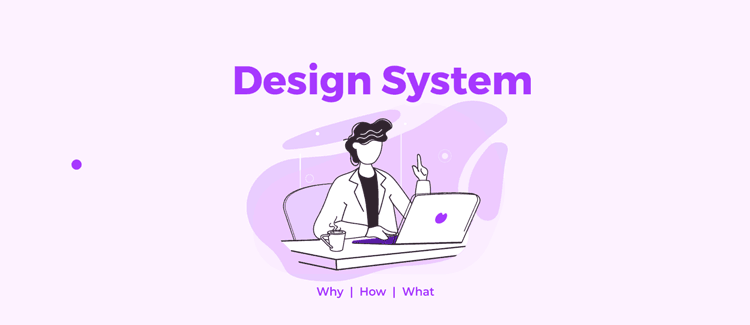
In short, UX/UI design systems are essential in order to create an effective product development cycle. They provide teams with clarity and direction, define criteria for success, ensure consistency across products or services, speed up the process of creating new designs, increase customer satisfaction, and promote innovation. Ultimately, utilizing design systems helps improve communication among team members and ensures that deliverables are delivered on time. With this in mind, it is no wonder that many companies are turning toward UX/UI design systems when it comes to their digital product strategy.
FAQs on UI/UX Design Systems
What is design system in UI/UX?
A design system is a set of standard UI/UX elements that are created to be used repeatedly whenever needed across the lifecycle of the product to bring consistency to the product and its design.
What is the importance of design system in UX/UI?
Design systems in UX/UI help the designers and the developers to quickly replicate a design, its interactive pattern, and other aspects to save time and resources. It also brings consistency across the product making it more familiar, and easier to understand for the users. Moreover, it also bridges the gap between the brand and the product by using the same style guides as the brand.
That said, a style guide and a design system are two different things. While a style guide does include the brand font, colors, and aesthetics, a design system is different in a way that it focuses on the UI & UX elements of the product which includes the color and fonts as well.
What is the UX/UI design system checklist?
UX/UI design system checklist includes a list of things necessary to build your product’s design system Here’s an open source Design System Checklist that you can use to create your own UI/UX design system.
What are some key benefits of using a design system?
Some of the key benefits that using a design system for UI/UX include,
- Making the development process efficient
- Bringing higher consistency within your product over time
- Elevating brand identity and recognition
- Allowing easier product scalability
- Simplifying product maintenance
- Offering better design quality
- Connecting the brand with the product
And more so, having a design system in place for your brand and product helps you save time and resources to design new aspects of the product from scratch.
What problems do design systems solve?
The biggest problem that design systems solve is connecting the product with the brand and bringing harmony and familiarity to its interface and experience over time. This helps in cultivating product and brand familiarity among its users which can be a very useful asset in the future if you want to launch another product connected with your brand or previous products.
The brand trust and loyalty that your users show in one product will also be translated to the product linked to it if the users recognize the connection. Design systems help you build that connection with design consistency.
Conclusion
UI/UX Design Systems have the potential to boost a company’s efficiency and collaboration while also increasing its market competitiveness. This article gives an insight into what a design system in UX/UI is, why it is important, its benefits, and examples from 5 big companies that use it successfully to lift their brand recognition, identity, and value.
Consistent UI/UX design makes your product seem familiar and reliable to the users. It helps them get accustomed to it leading to more productivity for users and building brand loyalty for the businesses.
How Can Yellow Slice Help 🚀
At YellowSlice, we provide comprehensive UI/UX Design System services to help you get started on developing a customized design system for your company. Not only does this provide you with improved returns on investment and cost savings, but you also get great scalability for every product cycle. With our team of expert professionals involved in offering quality services, there is no doubt that our solutions will provide excellent user experiences for your customers.
If you’re looking to use UI/UX Design Systems in your organization, then don’t hesitate to reach out or call us. We guarantee we’ll be able to assist with all of your needs and give your business the boost it deserves!